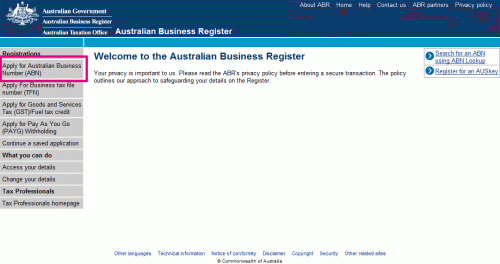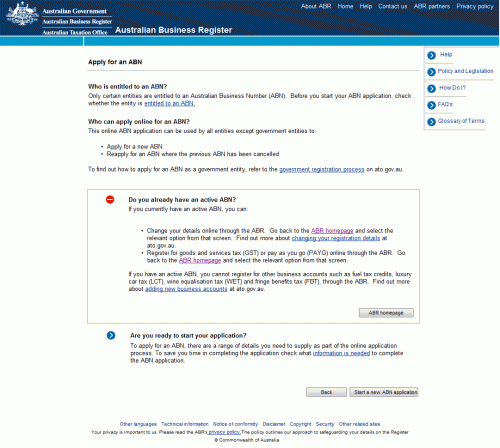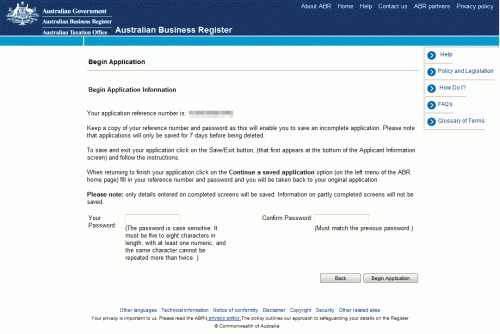管理人がABN(Austrarian Business Number)をオンライン申請したときの記録です。
自分のためと、後世のあなたのため。
英語で申請するの不安だもん。
日本語訳したから、よかったら使って楽してね。
- 2010/10現在のオンライン申請です。今後変わることも予想されます。その時は頑張って。
- 例によって乏しい英語力によるハイパー意訳なので、あくまでも参考程度にね!
- 管理人はABNの専門家でも何でもありません。質問には答えられないのでご了承。
- 自己責任で資料にしてください。何かあっても当方は責任取れないお!
さー、ABNを取りますよ!(`・ω・´)シャキーン
ABN申請に必要な情報はこちらの記事でチェーック。
頑張って訳したから参考にしてね!
まずはATOのサイトにアクセス。
IE以外でアクセスすると、下記のエラーメッセージが出ます。
Browser not supported
The Australian Business Register currently supports the following browsers:* Internet Explorer 5.0 and above
* Netscape 6.0 and aboveYou should update your browser version before you continue using the Australian Business Register. If you believe your current browser is suitable to use, please continue.
未だにIEとネスケのみって…_| ̄|○
IEはともかくネスケって…_| ̄|○
気を取り直してIEでアクセス。
IE7以下の人は直ちに最新版にアップロードしときましょうね!
WEB屋からのお願いだお!(´;ω;`)
左側にあるメニューから、
Apply for Australian Business Number (ABN)
を選びます。
Privacy Statement for Online Transactions
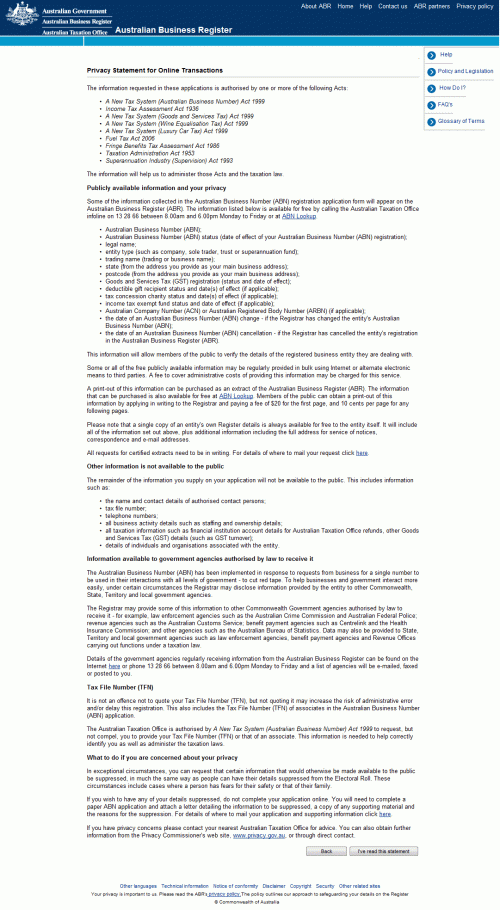
「オンライン取引のためのプライバシーに関する声明」が表示されます。
Google翻訳にでもコピペして、ざーっと読みましょう。
一番下にある「I’ve read this statement」をクリック。
Apply for an ABN
Who is entitled to an ABN?
誰がABNの資格がありますか?
Only certain entities are entitled to an Australian Business Number (ABN). Before you start your ABN application, check whether the entity is entitled to an ABN.
実在する存在のみがABNの資格があります。ABNの申立を始める前に、存在がABNの資格があるかどうかチェックします。
Who can apply online for an ABN?
誰がオンラインでABNを申請できますか?
This online ABN application can be used by all entities except government entities to:
* Apply for a new ABN.
* Reapply for an ABN where the previous ABN has been cancelled.To find out how to apply for an ABN as a government entity, refer to the government registration process on ato.gov.au.
このABNオンライン申請は政府の存在を除くすべての存在が使用できます:
- 新しいABNを申請するため
- 前のABNを無効にしたあとのABN再申請
政府の存在としてABNを申請するには、ato.gov.auにて政府の登録プロセスを参照してください。
Do you already have an active ABN?
すでに使用可能なABNをお持ちですか?
If you currently have an active ABN, you can:
* Change your details online through the ABR. Go back to the ABR homepage and select the relevant option from that screen. Find out more about changing your registration details at ato.gov.au.
* Register for goods and services tax (GST) or pay as you go (PAYG) online through the ABR. Go back to the ABR homepage and select the relevant option from that screen.If you have an active ABN, you cannot register for other business accounts such as fuel tax credits, luxury car tax (LCT), wine equalisation tax (WET) and fringe benefits tax (FBT), through the ABR. Find out more about adding new business accounts at ato.gov.au.
もし既に使用可能なABNをお持ちであれば、以下のことが可能です:
- ABRを使用してあなたの情報を変更できます。ABRのホームページにもどり、その画面から該当するオプションを選択してください。ato.gov.auで、あなたの登録情報を変更する方法についてを参照ください。
- 物品サービス税(GST)、もしくは即金払い(PAYG)の登録はABRを通してオンラインで。ABRのホームページに戻って、その画面から該当するオプションを選択してください。
使用可能なABNをお持ちの場合、燃料の税額控除、高級車税(LCT)、ワインの平準化税(WET)と福利厚生の税(FBT)をABRを介して、他のビジネスアカウントに登録することはできません。ato.gov.auで、新しいビジネスアカウントを追加する方法についてをご覧ください。
Are you ready to start your application?
申し込みをする準備はできましたか?
To apply for an ABN, there are a range of details you need to supply as part of the online application process. To save you time in completing the application check what information is needed to complete the ABN application.
ABNを申請するために、オンライン申請の途中でさまざまな情報を与える必要があります。申請時間を節約するには、ABN申請を完了するにはどの情報が必要とされるのかチェックしてください。
「Start a new ABN application」をクリックして次のページへ。
Begin Application
Begin Application Information
申請開始インフォメーション
Your application reference number is: NNNNNNNNNNN(数字)
あなたの申請照会番号は:NNNNNNNNNNN
Keep a copy of your reference number and password as this will enable you to save an incomplete application. Please note that applications will only be saved for 7 days before being deleted.
申請照会番号とパスワードのコピーを保存してください、未完全の申請を保存できるようになります。
未完成の申請は7日間のみの保存になりますのでご注意ください。
To save and exit your application click on the Save/Exit button, (that first appears at the bottom of the Applicant Information screen) and follow the instructions.
申請を保存して終了するには、「Save/Exit」ボタン(最初の申請者情報画面の下部に表示されています)をクリックし、指示に従ってください。
When returning to finish your application click on the Continue a saved application option (on the left menu of the ABR home page) fill in your reference number and password and you will be taken back to your original application.
申請の続きをするときは「Continue」(ABRホームページの左側メニュー)をクリックし、申請照会番号とパスワードを入力すると、元の申請に戻れます。
Please note: only details entered on completed screens will be saved. Information on partly completed screens will not be saved.
ご注意:完了画面で入力した詳細のみが保存されます。部分的に完了した画面の情報は保存されません。
Your Password
(The password is case sensitive. It must be five to eight characters in length, with at least one numeric, and the same character cannot be repeated more than twice.)
パスワードは大文字と小文字が区別されます。
数字を含む5~8文字である必要があり、同じ文字を複数回繰り返すことはできません。
パスワードを2回繰り返し入力し、「Begin Application」で次に進むのです。
Important information
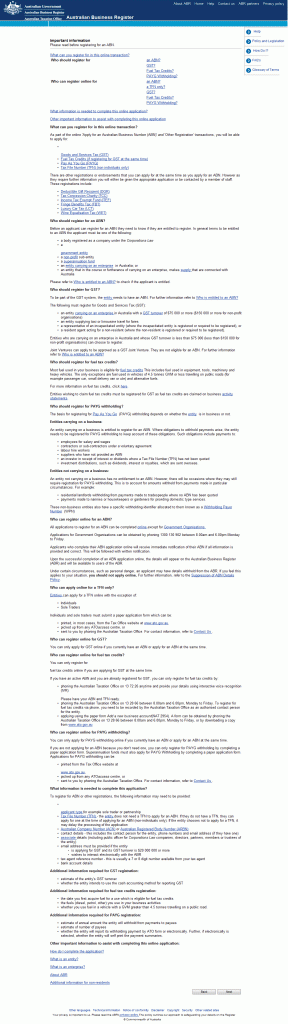
ABNを登録する前に読んでね!重要!
とか書いてあるので、読みましょう。
といっても結構長いので、これまたGoogle翻訳に突っ込んでざーっと見ましょう。
「Next」をクリックして次へ。
長いので「ABNオンライン申請マニュアル その2」に続きます。
待て次号。